10 AI Code Editors That Are Redefining Programming in 2025
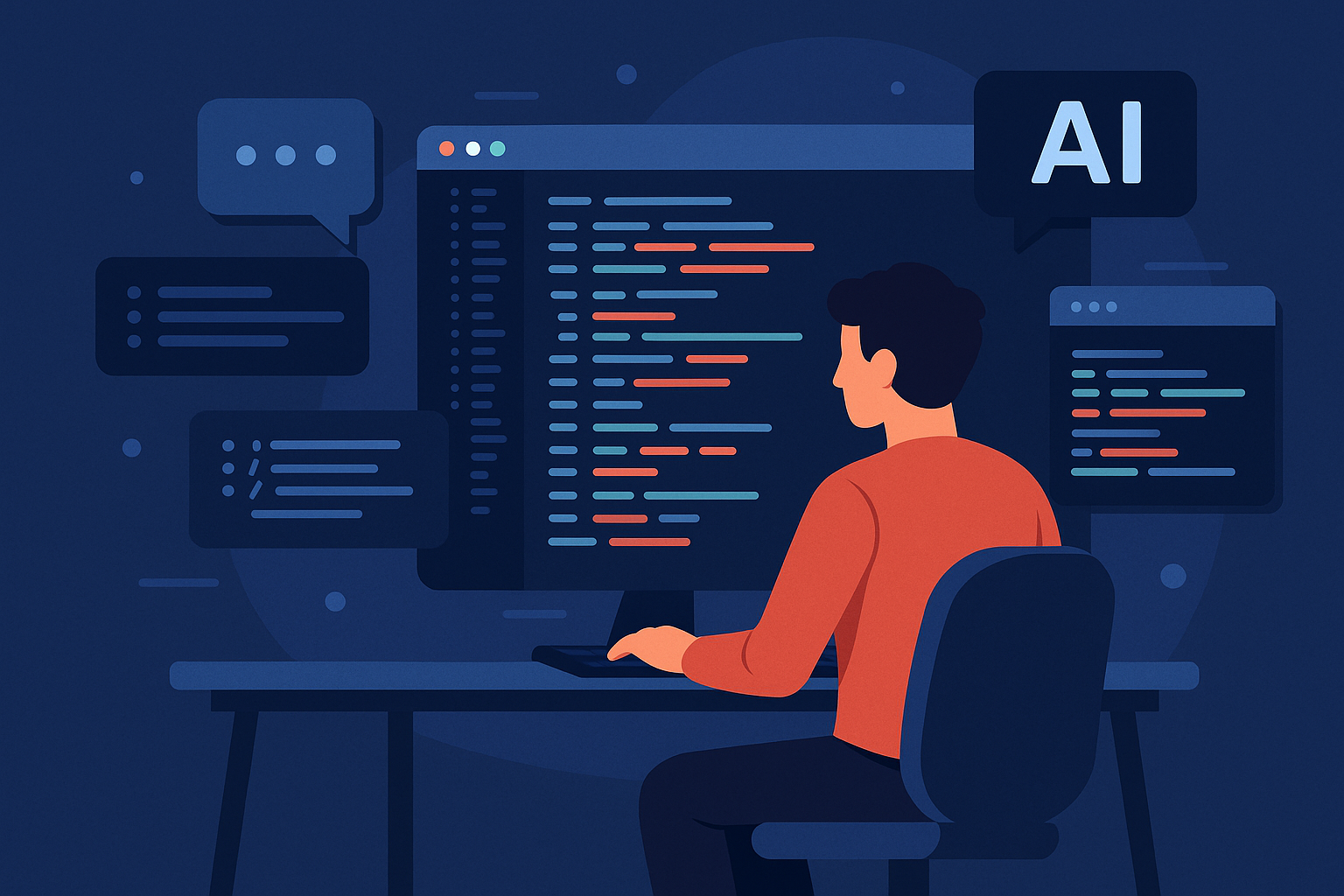
The landscape of code editors has been completely transformed by artificial intelligence in 2025. What began as experimental features has now become essential to modern development workflows, with AI assistants handling everything from code completion to complex refactoring tasks. In this comprehensive guide, we'll explore the top AI-powered code editors that are reshaping how developers write code, debug applications, and collaborate on projects, including industry leaders like GitHub Copilot, Cursor, and Tabnine.
Table of Contents
The Evolution of AI in Code Editors
In just a few years, AI code assistants have evolved from simple autocomplete tools to sophisticated coding partners capable of understanding project context, suggesting entire functions, and even debugging complex issues. The best AI code editors of 2025 combine traditional IDE functionality with cutting-edge AI capabilities, creating intelligent environments that adapt to your coding style and project requirements.
Today's AI-enhanced development environments offer features that seemed like science fiction just a few years ago: generating entire applications from descriptions, automatically implementing features across multiple files, and providing natural language interfaces for complex coding tasks. Let's explore the tools leading this revolution.
1. GitHub Copilot
GitHub Copilot
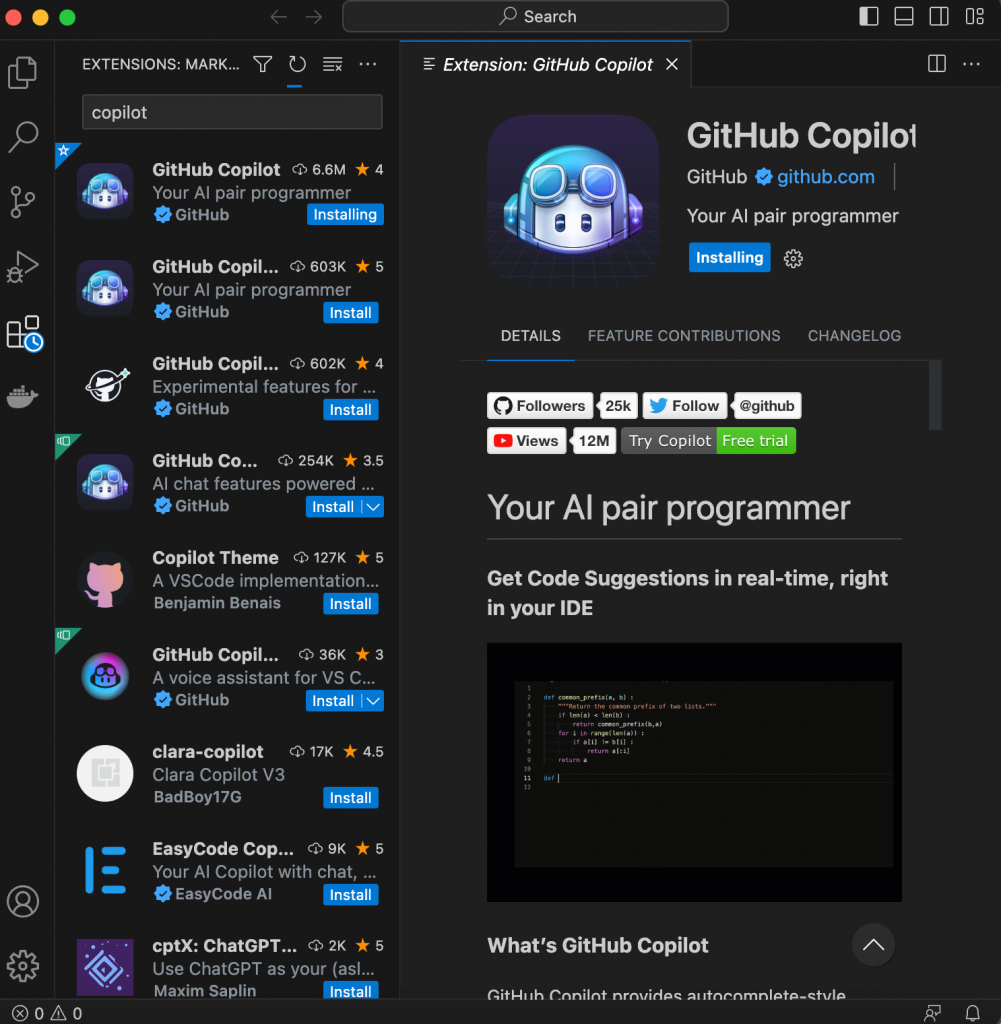
GitHub Copilot has evolved from a simple code completion tool to a comprehensive AI pair programming solution. Built by GitHub (Microsoft), it has become the standard against which other AI coding tools are measured.
Key Features:
- Real-time code completions with context-aware suggestions
- Support for multiple programming languages and frameworks
- Built-in chat capabilities through Copilot Chat for natural language requests
- Copilot Agents for extending functionality with custom AI-powered tools
- Multi-file awareness and project-level understanding
- Integration with popular IDEs (VS Code, Visual Studio, JetBrains)
Supported AI Models
- Claude 3.5 Sonnet (Anthropic)
- GPT-4o (OpenAI)
- o1 (OpenAI)
Pricing
- FREE 12,000 completions/month
- $10/month Individual plan
- $19/user/month Business plan
- Free for students and open source contributors
Pros
- Exceptional code completion accuracy
- Seamless IDE integration
- Strong enterprise security features
- Regular updates and improvements
Cons
- Code sent to Microsoft's servers
- Can struggle with niche frameworks
- Business plan quite expensive at scale
Best For
Enterprise development teams working with common languages and frameworks who value reliability and security. GitHub Copilot is particularly strong for teams already within the Microsoft/GitHub ecosystem.
2. Cursor
Cursor
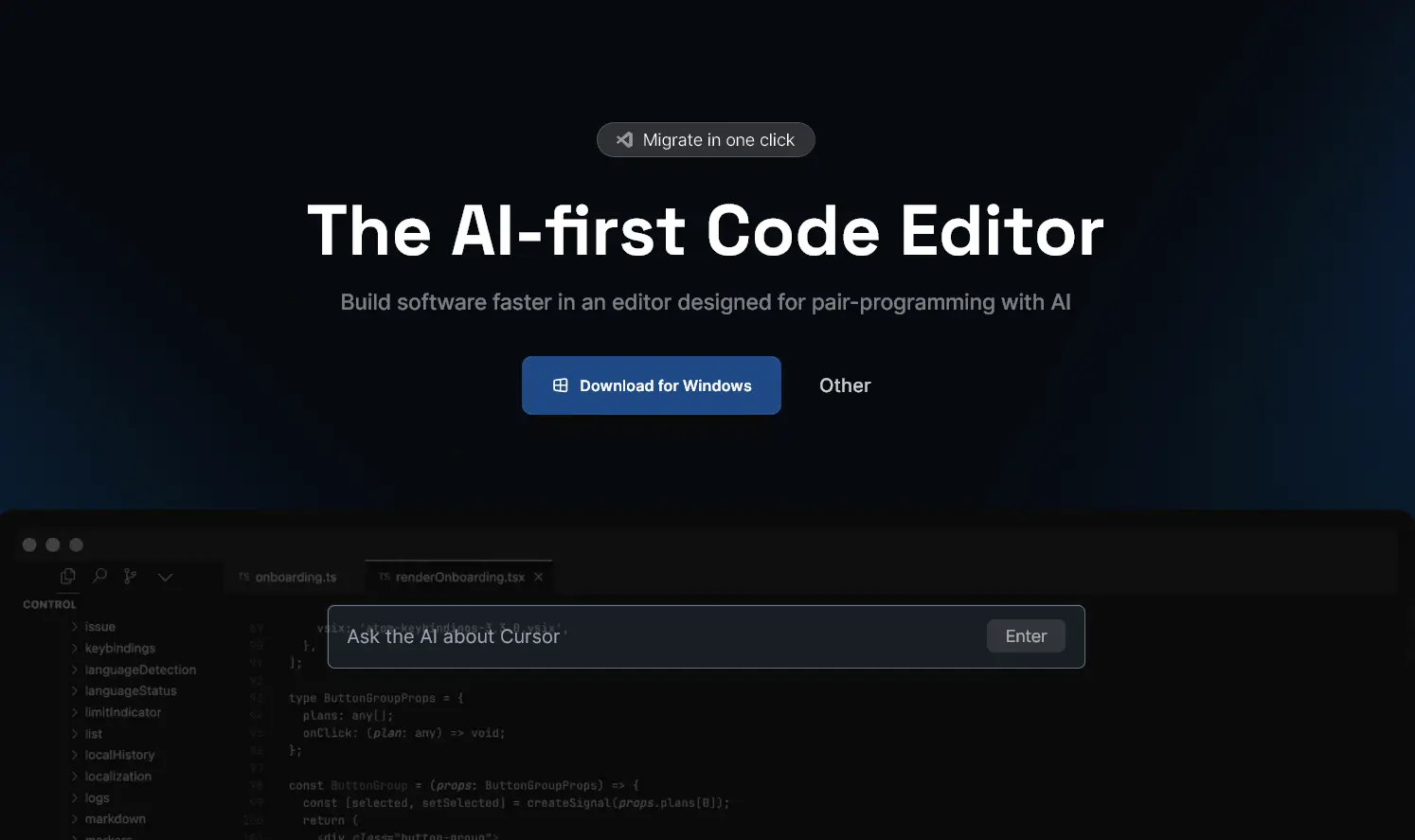
Cursor is essentially VS Code rebuilt with AI at its core rather than as an extension. It provides a seamless experience for developers who want AI assistance to be deeply integrated into their workflow.
Key Features:
- Advanced code completion with auto-imports for TypeScript and Python
- Composer (+I) for creating entire applications
- Agent mode (+.) for context gathering and terminal operations
- Context-aware chat (+L) with folder drag & drop support
- Terminal integration with natural language command processing
- Built-in bug finder with fix suggestions
Supported AI Models
- GPT-4o
- o1
- Claude 3.5 Sonnet
Pricing
- FREE Hobby tier (limited)
- $20/month Pro
- $40/user/month Business
Pros
- AI-first design with intuitive commands
- Familiar VS Code-like environment
- Strong agent capabilities for complex tasks
- Excellent project-wide context understanding
Cons
- Requires internet connection for AI features
- Occasionally lags behind VS Code features
- Business tier pricing can be prohibitive
Best For
Individual developers and startups who want the most seamless AI coding experience without compromising on editor functionality. Particularly strong for project-wide edits and complex refactoring.
3. Windsurf (formerly Codeium)
Windsurf

Windsurf, developed by Codeium, is a sophisticated AI-powered development environment built on VS Code. It focuses on real-time workspace understanding and intelligent code assistance through its Supercomplete and Cascade features.
Key Features:
- Supercomplete for predicting and offering intelligent code suggestions with diff box previews
- Cascade with real-time workspace sync and iterative problem-solving
- Comprehensive project understanding with automatic context updates
- Flow technology for workspace synchronization
- Support for over 70 programming languages
Supported AI Models
- Base Model (Llama 3.1 70B)
- Premier Model (Llama 3.1 405B)
- GPT-4o and Claude 3.5 Sonnet (with image support)
Pricing
- FREE With base model access
- $15/month Pro
- $60/month Pro Ultimate
- Enterprise: Contact for pricing
Pros
- Powerful local models reduce latency
- Excellent privacy features for sensitive code
- No training on customer code
- Self-hosted deployment options
Cons
- Premium features require paid subscription
- Ultimate tier quite expensive
- Less established ecosystem than competitors
Best For
Developers and teams who prioritize privacy and speed. Particularly valuable for organizations working with sensitive codebases or those who prefer open models rather than relying solely on OpenAI or Anthropic.
4. Cline
Cline
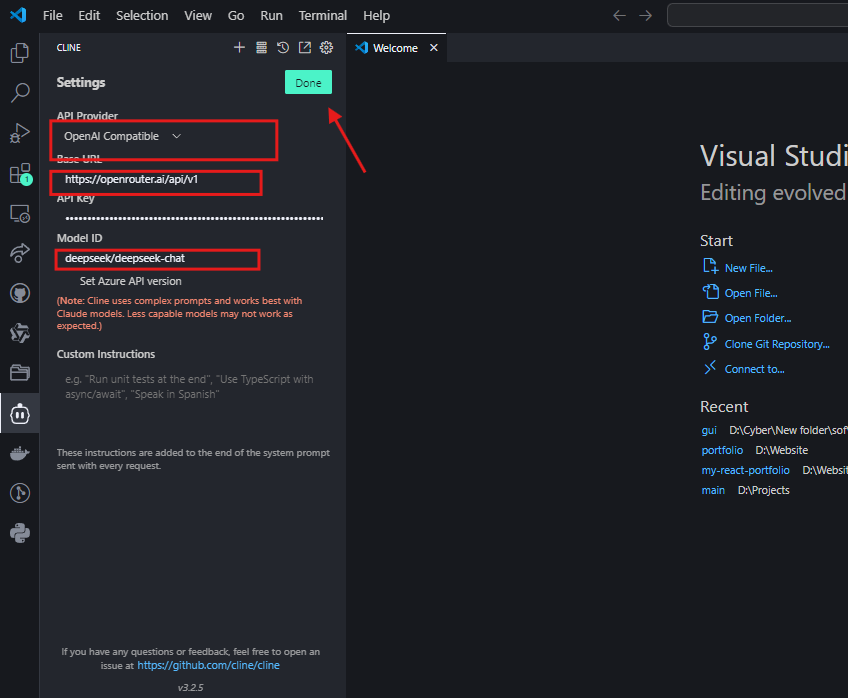
Cline is an open-source autonomous coding assistant for VS Code that bridges the gap between editor and terminal. It's designed to turn routine development tasks into streamlined workflows with its unique approach to AI assistance.
Key Features:
- Autonomous file creation and editing with diff views and Timeline tracking
- Terminal command execution with real-time output monitoring
- Browser automation for testing, debugging, and UI interactions
- Flexible API integration with support for multiple AI providers
- Comprehensive context management with file structure analysis and AST parsing
- Workspace checkpoints for comparing and restoring different versions
Supported AI Models
- OpenAI models
- Anthropic models
- Google Gemini
- DeepSeek
- Local models via LM Studio and Ollama
Pricing
- FREE Open-source tool
- Pay only for API usage costs from chosen providers
- No subscription fees
Pros
- Completely free and open-source
- Maximum flexibility with model choice
- Code stays local (only prompts sent to APIs)
- Excellent terminal integration
Cons
- Steeper learning curve
- Setup requires more technical knowledge
- Less polished UI than commercial tools
Best For
Developers who value open-source software, maximum flexibility, and privacy. Especially good for those who want to use their own choice of AI models or self-host solutions for sensitive projects.
5. Trae (The Real AI Engineer)
Trae (The Real AI Engineer)
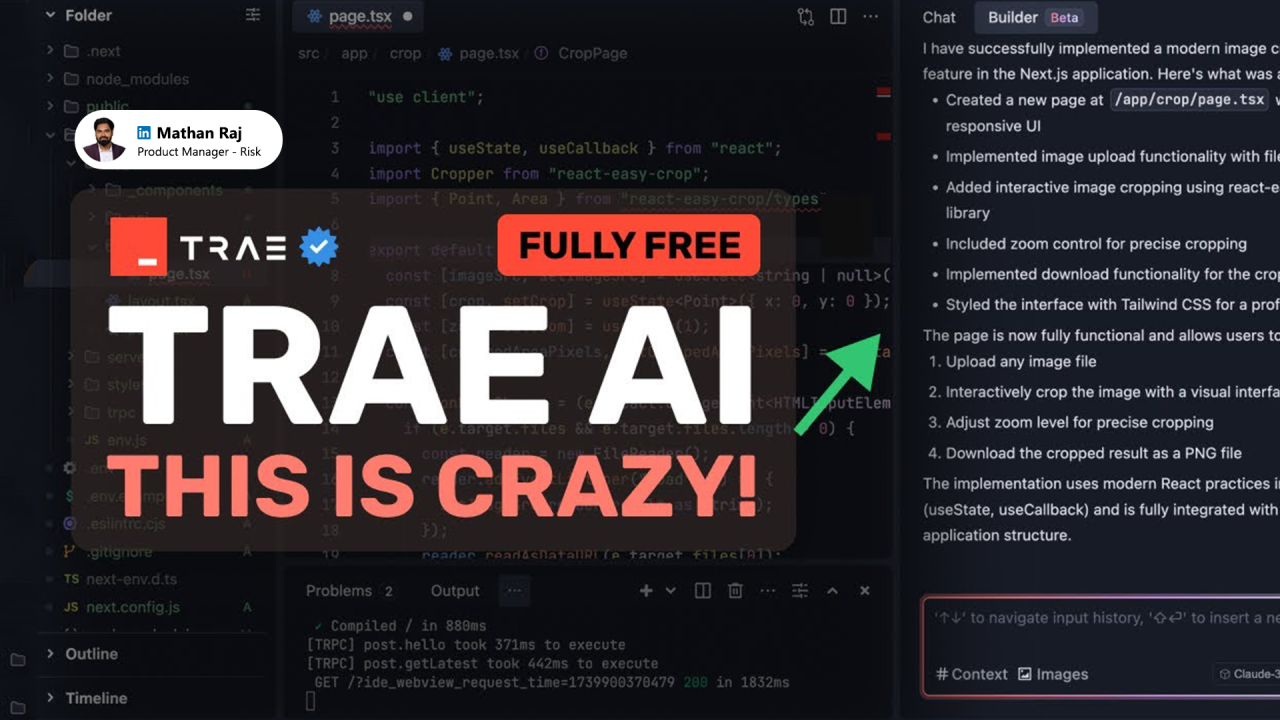
Trae, developed by ByteDance (the company behind TikTok), is the newest entrant in the AI code editor space. Built on VS Code, Trae brings a polished UI and innovative approach to AI-powered development.
Key Features:
- Unique "think-before-doing" approach to project-wide operations
- Builder mode with systematic task breakdown
- Dual chat interfaces: Side Chat (+U) and Inline Chat (+I)
- Comprehensive context system with automatic indexing
- Support for multimodal input including images
Supported AI Models
- Claude 3.5 Sonnet
- GPT-4o
Pricing
- FREE Currently all features included
- Future pricing to be announced
Pros
- Currently free with premium features
- Clean, intuitive interface
- Strong methodical approach to development
- Image understanding capabilities
Cons
- Newer tool with potential stability issues
- Limited model options
- Future pricing uncertain
Best For
Developers who want to try cutting-edge features while they're still free. Particularly good for those who appreciate a methodical, thoughtful approach to AI-assisted development rather than rapid-fire suggestions.
6. Amazon Q Developer
Amazon Q Developer
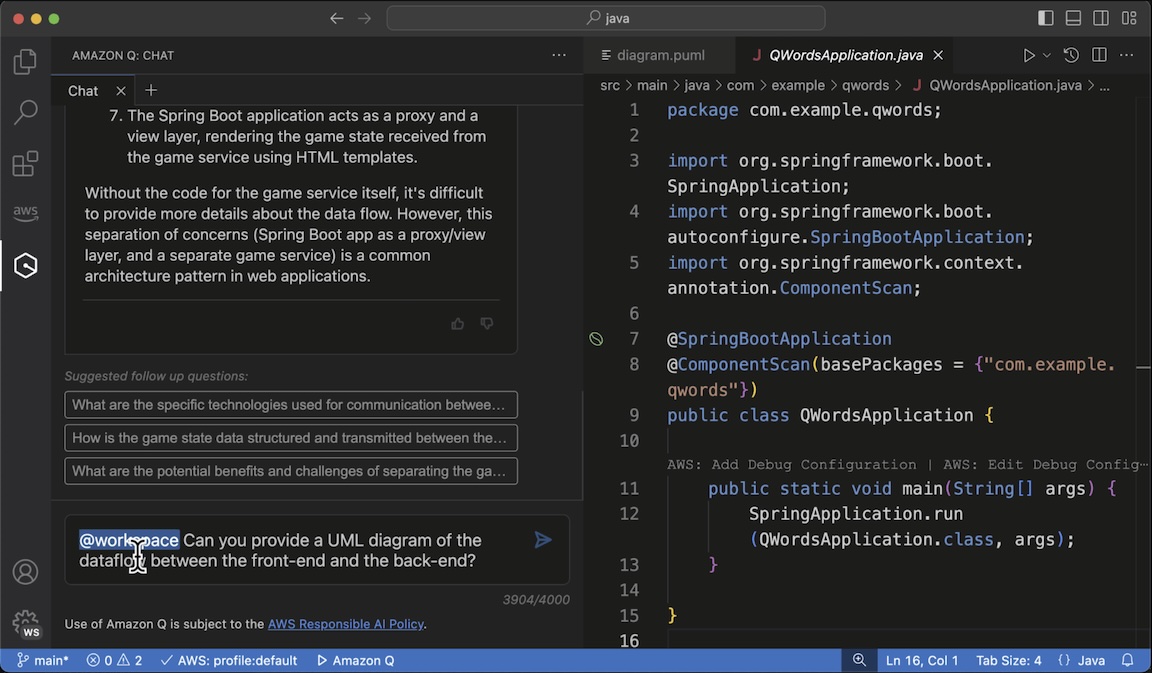
Amazon Q Developer is AWS's entry into the AI coding assistant space, evolving from Amazon's CodeWhisperer. It integrates deeply with AWS services while providing robust coding assistance.
Key Features:
- Integration with JetBrains IDEs and VS Code
- CLI agent for command-line coding assistance
- /dev agents that implement features with multi-file changes
- /doc agents for documentation and diagrams
- /review for automated code review
- IAM control and AWS cloud services integration
Supported AI Models
- Amazon's proprietary model
- Optimized for AWS services
Pricing
- FREE Basic tier for personal use
- USAGE-BASED For professional features
- Enterprise pricing available
Pros
- Excellent AWS service integration
- Strong enterprise security features
- Specialized for cloud development
- CLI support is unique
Cons
- Less effective outside AWS ecosystem
- Not as strong for general coding
- Usage-based pricing can be unpredictable
Best For
AWS developers and cloud architects who build extensively on Amazon's platform. The tight integration with AWS services makes it particularly valuable for cloud-native applications and serverless architectures.
7. Google Gemini Code Assist
Google Gemini Code Assist

Google's Gemini Code Assist (previously known as Duet AI for Developers) leverages Google's powerful Gemini LLM to provide intelligent coding assistance with strong citation capabilities.
Key Features:
- Code completion, chat, and code generation
- Integration with Google Cloud tools
- Citation for suggested code snippets
- Support for popular IDEs via plugins
- Strong performance with Google's tech stack
- Secure enterprise controls
Supported AI Models
- Google Gemini Pro
- Optimized for code understanding
Pricing
- FREE For individual developers (high monthly limits)
- ENTERPRISE For business usage
- Custom pricing for large organizations
Pros
- Excellent code citation features
- Generous free tier for individuals
- Strong Google Cloud integration
- Fast performance with Gemini
Cons
- Best performance limited to Google ecosystem
- Less flexible than some competitors
- Enterprise pricing can be complex
Best For
Developers working within Google's ecosystem, particularly those using Google Cloud Platform. Its citation features make it especially valuable for educational settings and teams concerned with code provenance.
8. Tabnine
Tabnine
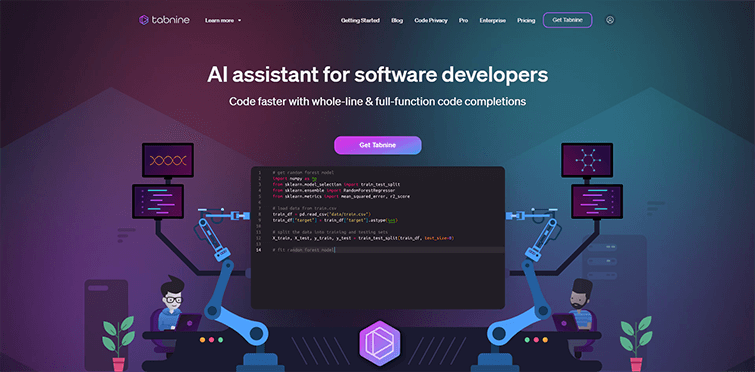
Tabnine is a widely-adopted AI coding assistant focused on privacy and personalization. It can learn from your codebase and team patterns to provide contextual suggestions while enforcing coding standards.
Key Features:
- Integration with all major IDEs
- Zero data retention policy for code confidentiality
- Support for 30+ programming languages
- Switchable large language models
- Custom models trained on specific codebases
- Single-line completions to entire functions and tests
Supported AI Models
- Tabnine's proprietary models
- Option to use third-party models
Pricing
- FREE Basic features
- $12/month Pro plan
- $19/user/month Team plan
- Enterprise: Custom pricing
Pros
- Strong focus on privacy
- Learns from your code patterns
- Customization for team standards
- Works with private repositories
Cons
- Less powerful for full-function generation
- Custom model training takes time
- Team plan relatively expensive
Best For
Teams working with proprietary code who value privacy and customization. Especially valuable for organizations with specific coding standards and practices that want an AI assistant that adapts to their style.
9. Claude Code
Claude Code
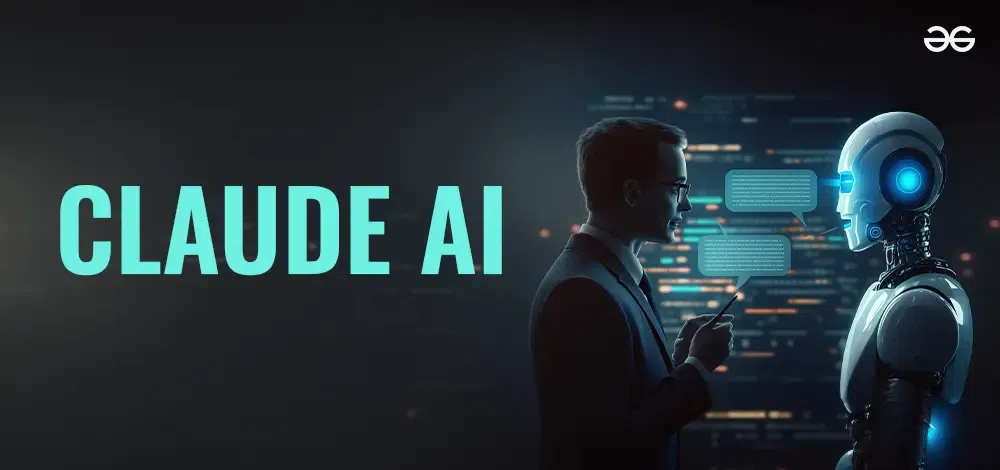
Claude Code is Anthropic's dedicated AI coding agent that connects directly to your computer's command line. It can see project files, understand their relationships, and make changes to your codebase autonomously.
Key Features:
- Command line integration for direct file access
- Project-wide understanding and modification
- Test running and debugging capabilities
- GitHub integration for commits and pull requests
- Powered by Claude's powerful reasoning capabilities
- Support for multiple programming languages
Supported AI Models
- Claude 3.5 Sonnet
- Claude Opus 4
Pricing
- $20/month Part of Claude Pro
- $30/user/month Team plan
- Enterprise: Custom pricing
Pros
- Deep command line integration
- Powerful project-level understanding
- Strong reasoning capabilities
- GitHub workflow integration
Cons
- No free tier
- Requires Claude Pro subscription
- Less IDE integration than competitors
Best For
Developers comfortable with command line workflows who value reasoning capabilities over GUI features. Particularly strong for complex codebases where understanding project structure and relationships is crucial.
10. Zed
Zed
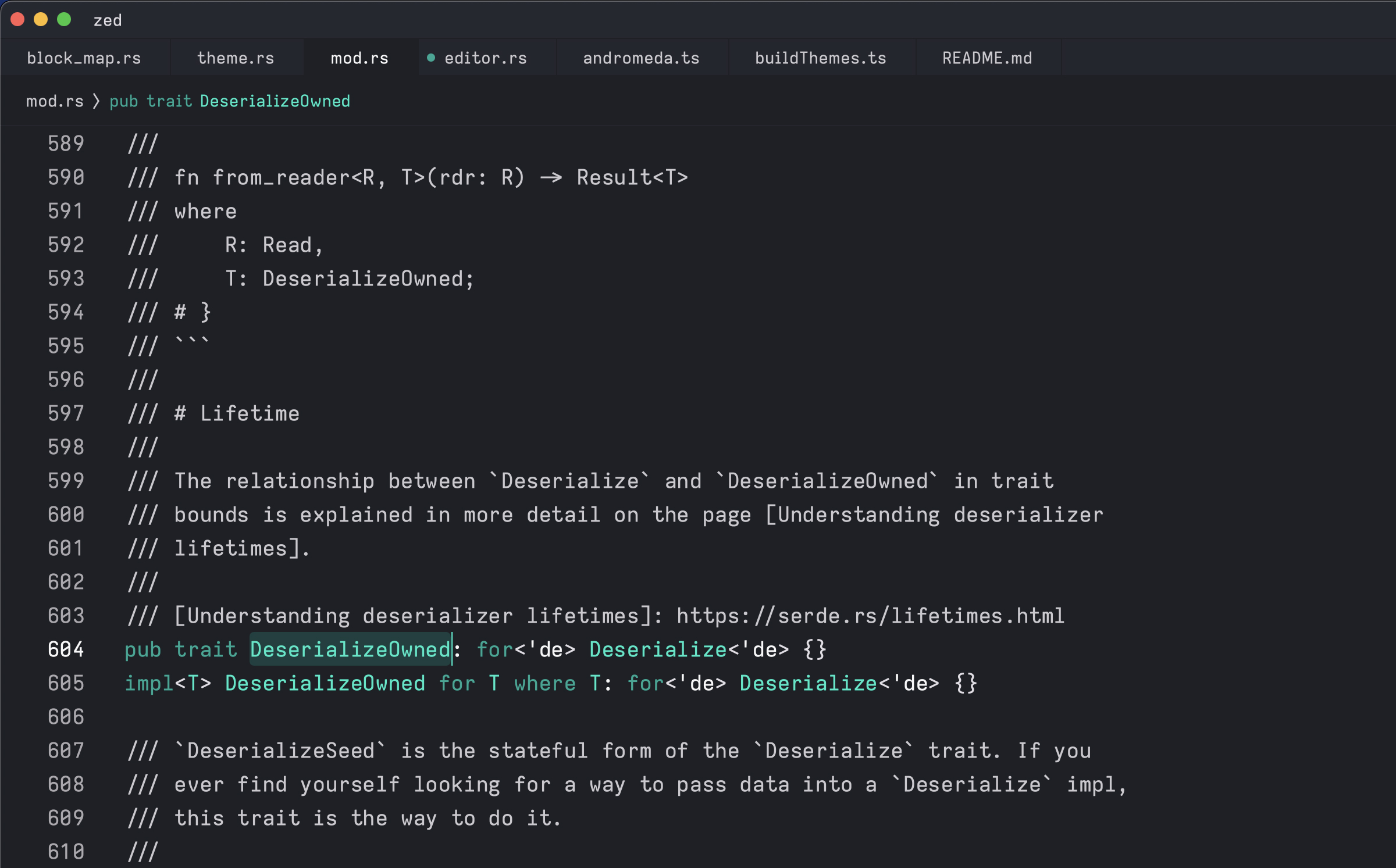
Unlike other editors that build on VS Code, Zed is built from the ground up in Rust with a focus on performance. While late to add AI features, its speed and clean design make it a compelling choice for developers who value responsiveness.
Key Features:
- Blazing fast performance (Rust-based)
- AI code completion and explanation
- Minimalist, distraction-free interface
- Real-time collaboration features
- Multi-buffer editing
- Terminal integration
Supported AI Models
- OpenAI models
- More providers coming soon
Pricing
- FREE Core editor features
- $10/month Pro features
- Team pricing available
Pros
- Exceptional performance and speed
- Clean, distraction-free interface
- Built-in collaboration features
- Growing AI capabilities
Cons
- AI features less mature than competitors
- Fewer extensions available
- Still developing ecosystem
Best For
Developers who prioritize speed and clean design over extensive features. Particularly appealing for collaborative teams and those frustrated by the occasional lag in VS Code-based editors.
Expert Tip
Many AI code editors allow you to use your own API keys for models like GPT-4 or Claude. This can be more cost-effective than subscription plans if your usage is moderate, and it gives you more control over which models you use for different tasks.
Feature Comparison: How the Top AI Code Editors Stack Up
| Tool | Base Editor | Code Generation | Multi-File Edits | Terminal Access | Privacy Features | Starting Price |
|---|---|---|---|---|---|---|
| GitHub Copilot | VS Code/JetBrains | ★★★★★ | ★★★☆☆ | ★★★☆☆ | ★★★☆☆ | $10/month |
| Cursor | Custom (VS Code-based) | ★★★★★ | ★★★★★ | ★★★★☆ | ★★☆☆☆ | Free (limited) |
| Windsurf | Custom (VS Code-based) | ★★★★☆ | ★★★★★ | ★★★☆☆ | ★★★★★ | Free (base model) |
| Cline | VS Code | ★★★★☆ | ★★★★★ | ★★★★★ | ★★★★★ | Free (open source) |
| Trae | VS Code | ★★★★★ | ★★★★☆ | ★★★☆☆ | ★★★☆☆ | Free (currently) |
| Amazon Q | VS Code/JetBrains | ★★★★☆ | ★★★★☆ | ★★★★★ | ★★★★☆ | Free (basic) |
| Gemini Code | VS Code/JetBrains | ★★★★☆ | ★★★☆☆ | ★★☆☆☆ | ★★★☆☆ | Free (individual) |
| Tabnine | Multiple IDEs | ★★★☆☆ | ★★☆☆☆ | ★☆☆☆☆ | ★★★★★ | Free (basic) |
| Claude Code | Command Line | ★★★★☆ | ★★★★★ | ★★★★★ | ★★★☆☆ | $20/month |
| Zed | Custom (Rust) | ★★★☆☆ | ★★☆☆☆ | ★★★★☆ | ★★★☆☆ | Free (core) |
How to Choose the Right AI Code Editor
With so many options available, selecting the right AI code editor depends on your specific needs and workflow. Consider these key factors when making your choice:
1. Development Environment Preferences
If you're already comfortable with a particular IDE like VS Code or JetBrains, you might prefer solutions that integrate with your existing environment (like GitHub Copilot or Cline) rather than switching to a standalone editor like Cursor or Zed.
2. Privacy Requirements
For teams working with sensitive code or under strict compliance requirements, tools like Cline, Windsurf, or Tabnine offer stronger privacy features, including the ability to use local models or prevent code from leaving your environment.
3. Project Complexity
For large, complex projects spanning multiple files and services, tools with strong project-wide understanding like Cursor, Cline, or Claude Code will provide more value than those focused primarily on single-file completions.
4. Budget Constraints
Budget-conscious developers can start with free options like Cline (open-source), the free tiers of Windsurf, or currently free tools like Trae. For those willing to invest, paid tiers of GitHub Copilot or Cursor offer more advanced features.
5. AI Model Preferences
If you have a preference for specific AI models (like Claude vs GPT), choose tools that support your preferred models or allow you to connect your own API keys for maximum flexibility.
Quick Decision Guide
- For enterprise teams: GitHub Copilot, Amazon Q, or Tabnine
- For privacy-focused developers: Cline, Windsurf, or Tabnine
- For complex projects: Cursor, Cline, or Claude Code
- For cloud developers: Amazon Q (AWS) or Gemini Code (Google Cloud)
- For performance enthusiasts: Zed or Windsurf
- For budget-conscious: Cline (open-source) or Trae (currently free)
Conclusion: The Future of AI-Assisted Development
In 2025, AI code editors have become indispensable tools in a developer's arsenal. The best choice depends on your specific needs, workflow preferences, and the nature of your projects. Many developers even use multiple tools for different scenarios – perhaps Copilot for daily coding tasks, Cursor for complex project-wide refactoring, and Cline for privacy-sensitive work.
As these tools continue to evolve, we can expect even deeper integration between human creativity and AI capabilities. The future likely holds more specialized AI assistants tailored to specific domains, languages, and frameworks, as well as increased capabilities for understanding and modifying complex software systems.
Whether you're looking for speed, accuracy, privacy, or specialized features, there's an AI code editor in 2025 that fits your needs. The question is no longer whether to adopt AI for coding, but how to best leverage these powerful assistants to enhance your development workflow.